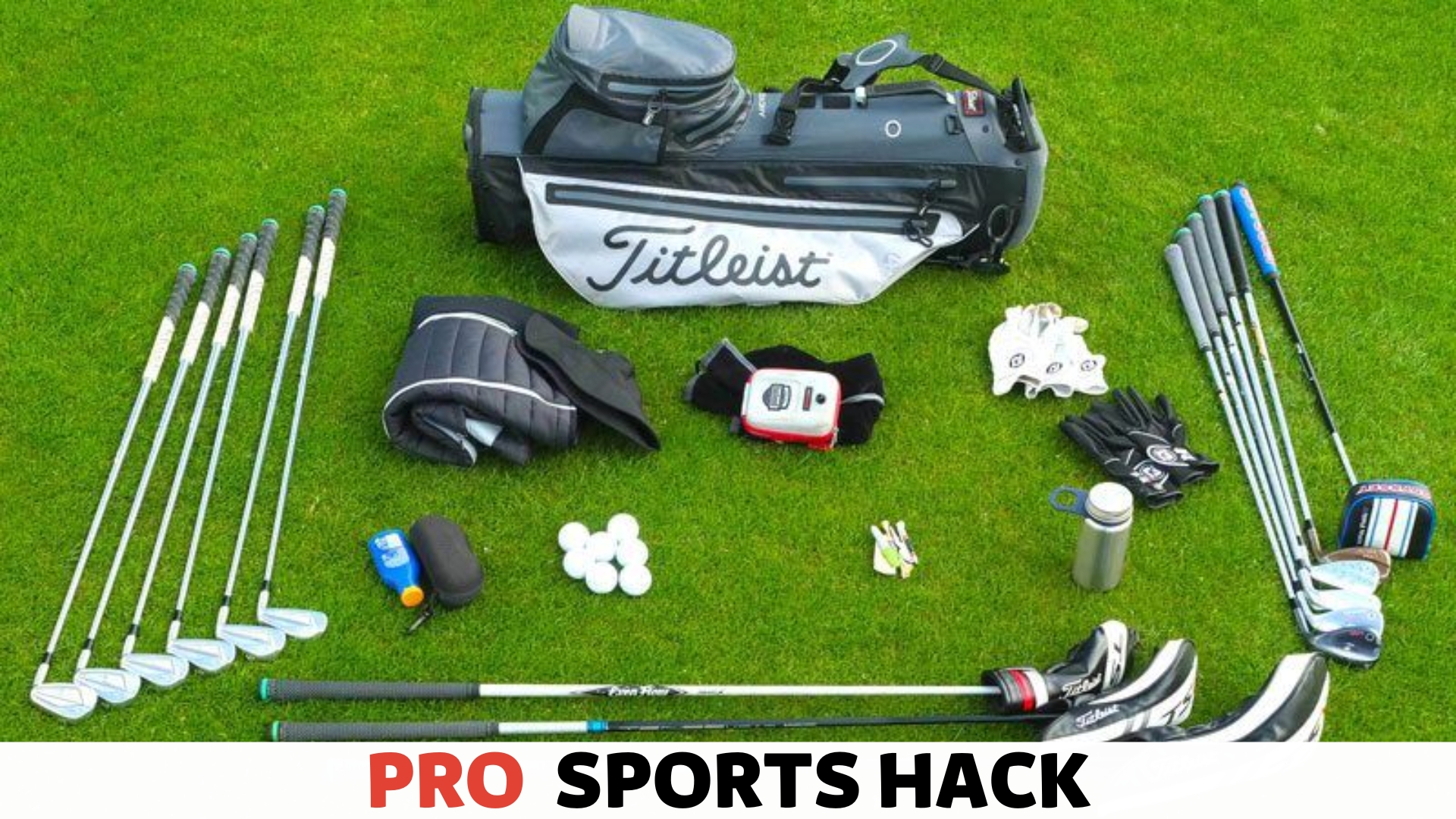If your golf cart won’t go in reverse, there are a few potential causes to investigate. First, check the reverse buzzer and make sure it is functioning properly.
Next, inspect the connection and condition of the reverse switch. If these components are in good working order, the issue may be with the solenoid or the motor brushes.
In this case, it is recommended to consult a professional technician to accurately diagnose and fix the problem.
Remember, regular maintenance and inspections can help prevent issues like this from occurring. Keeping your golf cart in good condition will ensure optimal performance on the course.
Possible Causes for a Golf Cart Not Going in Reverse
When you’re out enjoying a round of golf or cruising around your neighborhood in your trusty golf cart, there’s nothing more frustrating than when it refuses to go in reverse.
This unexpected issue can halt your plans and leave you scratching your head. However, several possible causes for your golf cart not going in reverse.
By identifying the problem, you can take the necessary steps to get your cart back in working order and get back to enjoying your ride.
If you find your golf cart struggling in reverse, it’s essential to ensure your golfing gear is well-organized, starting with a guide on how to organize a 4-slot golf bag.
Faulty Motor Connections
If your golf cart is experiencing issues with reversing, one possible cause could be faulty motor connections. The wiring that connects the motor to the cart’s power source may have become loose or damaged over time.
In some cases, the wires may have disconnected completely. This can disrupt the power flow to the motor and prevent it from operating in reverse.
Loose or Disconnected Wires
In addition to faulty motor connections, loose or disconnected wires elsewhere in the cart can also be the culprit behind the reverse issue.
Wires that have come loose or disconnected can interrupt the flow of electrical current to the necessary components that control reverse functionality.
It’s important to inspect the wiring throughout your cart to ensure all connections are secure and intact.
Damaged Motor Components
Over time, the motor components in your golf cart can experience wear and tear. If any of these components become damaged, it can affect the cart’s ability to reverse.
Components such as the motor brushes or armatures may need replacing if worn out or damaged. Inspect the motor and its components for any signs of damage or excessive wear.
Depleted Battery Power
Depleted battery power is another common cause for a golf cart not going in reverse. If your cart’s batteries run low, it may not have enough power to engage the reverse function.
Ensure that your cart’s batteries are fully charged and functioning properly. If your batteries are old or no longer holding a charge, they may need to be replaced.
Batteries Need Charging
Sometimes, the issue may be that your cart’s batteries need to be charged. If you haven’t charged your batteries recently, it’s possible that they have drained and are not providing enough power for the reverse function.
Connect your cart to a charger and ensure the batteries have enough time to fully charge before attempting to reverse.
Battery Connections Are Loose or Corroded
Like wiring connections, loose or corroded battery connections can disrupt the power flow to your golf cart. Inspect the battery connections and terminals for any signs of corrosion or looseness.
Clean any corrosion from the connections and ensure they are tightly secured to the batteries.
Faulty Reverse Switch
The reverse switch in your golf cart initiates the reverse function. If the switch becomes faulty, it may not signal the motor to engage in reverse. Inspect the reverse switch for any signs of damage or malfunction.
Malfunctioning Reverse Switch
In addition to a faulty reverse switch, a malfunctioning switch can cause your golf cart not to reverse. The switch may not be properly detecting when to engage in reverse or maybe send inaccurate signals to the motor. Consider replacing the reverse switch if you suspect it is malfunctioning.
Loose or Damaged Wiring
In addition to loose or disconnected wires, other wiring throughout your golf cart may be loose or damaged. Examine the wiring harnesses and connections to ensure they are intact and properly secured.
Any loose or damaged wiring can disrupt the power flow and affect the cart’s ability to reverse.
Broken or Worn Out Reverse Gear
Inside your golf cart’s transmission is a reverse gear responsible for engaging the reverse function. If the reverse gear becomes broken or worn out, it can prevent your cart from going in reverse. Inspect the reverse gear for any signs of damage or excessive wear.
Additional Possible Causes for Golf Carts Not Going in Reverse
| Possible Causes |
|---|
| Damaged or Stripped Gear Teeth |
| Worn Out Bearings or Seals |
| Faulty Controller |
| Faulty Signal from the Controller |
| Damaged Circuitry or Components |
Troubleshooting Steps to Fix a Golf Cart Not Going in Reverse
If you’re experiencing issues with your golf cart not going in reverse, there are a few troubleshooting steps you can take to diagnose and fix the problem.
By following these steps, you can save time and money by resolving the issue yourself. Let’s dive into the steps to get your golf cart back to functioning properly in reverse.
Step 1: Check Motor Connections
The first step is to check the motor connections of your golf cart. Ensure that all wires are securely connected and that there are no loose or damaged wires. If you find any damaged motor components, such as frayed wires or connectors, they will need to be repaired or replaced. Taking the time to inspect and fix any issues with the motor connections can often resolve the problem of your golf cart not going in reverse.
Step 2: Check Battery Power
Next, you should verify the battery power of your golf cart. Check the charge level of the batteries and make sure they are adequately charged. If the batteries are low on charge, you will need to recharge them. Additionally, inspect the battery connections and ensure they are clean and securely tightened. Poor battery connections can lead to power issues and potentially prevent your golf cart from going in reverse.
Step 3: Inspect Reverse Switch
The reverse switch is an essential component that enables your golf cart to go in reverse. To troubleshoot this, you should test the reverse switch for functionality. If the switch is faulty or not functioning correctly, it must be repaired or replaced. Pay close attention to any wear or damage on the switch itself. A faulty reverse switch can often cause a golf cart not to go in reverse.
Step 4: Examine Reverse Gear
Moving on, it’s important to check the reverse gear of your golf cart. Inspect the gear teeth for any signs of breakage or excessive wear. If you find any broken or worn gear teeth, they must be replaced. Examine the bearings associated with the reverse gear and replace any damaged or worn bearings. Addressing any issues with the reverse gear can help restore your golf cart’s ability to go in reverse.
Step 5: Evaluate the Controller
The controller is the central component that regulates the speed and direction of your golf cart. To troubleshoot the controller, you should test it for functionality. If the controller is malfunctioning or not working properly, it must be repaired or replaced. The controller plays a crucial role in determining the direction of the golf cart, so ensuring its proper functioning can resolve issues with the cart not going in reverse.
Following these troubleshooting steps, you can identify and address the problem of your golf cart not going in reverse. Remember to take appropriate safety precautions when working with electrical components and consider seeking professional assistance if you’re unsure about any of the troubleshooting steps.
Understanding how golf cart transmission with reverse works is crucial when diagnosing issues like difficulty in reverse; delve into the mechanics to troubleshoot effectively.
Preventive Maintenance Tips For Golf Cart Reverse Issues
Golf carts are a convenient and fun way to get around the golf course or your neighborhood. However, sometimes your golf cart may experience issues going in reverse.
This can be frustrating, but fortunately, you can follow some simple preventive maintenance tips to keep your golf cart running smoothly in reverse.
By taking the time to regularly clean and inspect motor connections, keep battery terminals clean and corrosion-free, schedule routine maintenance for reverse gear inspection, test the reverse switch periodically, and maintain proper charging practices for the batteries, you can ensure that your golf cart won’t encounter any reverse issues.
Let’s dive into each of these tips in detail.
Regularly clean and inspect motor connections
One of the primary causes of reverse issues in golf carts is dirty or loose motor connections. Over time, dirt, dust, and debris can accumulate on the motor connections, hindering the flow of electricity.
It’s essential to clean these connections to maintain optimal performance regularly. Use a clean cloth or a soft brush to remove dirt or debris gently.
Additionally, ensure that the connections are securely tightened to prevent any loose connections.
Keep battery terminals clean and corrosion-free
The performance of your golf cart’s reverse gear heavily relies on the condition of the batteries. Corroded battery terminals can disrupt the electrical connection and cause issues with reverse operation.
To prevent this, regularly inspect the battery terminals for any signs of corrosion. If you notice any corrosion, mix a baking soda and water solution and use a wire brush to gently scrub away the corrosion.
Rinse the terminals with clean water afterward and dry them thoroughly. Applying a thin layer of petroleum jelly can also help prevent future corrosion.
Schedule routine maintenance for reverse gear inspection
Another important preventive maintenance tip is to schedule regular inspections of the reverse gear. By having a professional inspect the gear, any potential issues can be detected early on and addressed promptly.
They will ensure that the gear is properly lubricated and functioning correctly. Routine inspections can help prevent major problems and keep your golf cart’s reverse gear in top-notch condition.
Test the reverse switch periodically
The reverse switch is a crucial component in your golf cart’s system. Over time, the switch can wear out or become faulty, leading to reverse issues. To prevent unfortunate surprises on the golf course, periodically test the reverse switch.
Engage the switch in both forward and reverse modes to ensure smooth operation. It may be time to replace the switch if you notice any signs of difficulty or inconsistent performance.
Maintain proper charging practices for the batteries
The batteries are the lifeblood of your golf cart. Proper charging practices are vital for ensuring the batteries perform optimally and prevent any reverse issues.
Always follow the manufacturer’s instructions, including charging at specific voltages and avoiding overcharging.
It’s essential to keep the batteries charged regularly, even during off-seasons, to avoid sulfation and other battery-related issues that can affect the operation of the reverse gear.
By following these preventive maintenance tips, you can keep your golf cart’s reverse gear in excellent condition and prevent any issues from occurring.
Regularly cleaning and inspecting motor connections, keeping battery terminals clean and corrosion-free, scheduling routine maintenance for reverse gear inspection, testing the reverse switch periodically, and maintaining proper charging practices for the batteries are simple yet effective ways to ensure smooth reverse operation in your golf cart.
Proper tire alignment is often overlooked, yet it plays a key role in addressing issues like a golf cart that won’t go in reverse; discover the steps on how to align golf cart tires.
Frequently Asked Questions
Why Will My Golf Cart Go Forward But Not Reverse?
A golf cart may not go in reverse due to a faulty reverse switch or a problem with the motor’s wiring. Check these components and consult a professional if needed.
How Do You Make a Golf Cart Go in Reverse?
Locate the reverse lever or switch on the cart’s control panel to make a golf cart go in reverse. Engage the lever or flip the switch to activate the reverse gear, and the cart will move in reverse.
Where is the Reset Button on a Golf Cart Motor?
The reset button on a golf cart motor is typically located on the motor controller or nearby. It is used to restore power and control to the motor after a fault or overload occurs. Find the reset button on your particular model for troubleshooting and resetting purposes.
What Do You Do If Your Golf Cart Won’T Go?
First, check the battery charge and connections if your golf cart doesn’t go. Ensure it’s in proper gear and the safety features are engaged. If the issue persists, contact a professional technician for further assistance. Avoid fixing it yourself if you’re unfamiliar with golf cart mechanics.
Why is My Golf Cart Not Moving in Reverse?
If your golf cart is not moving in reverse, it could be due to a faulty reverse switch or a problem with the transmission.
Conclusion
To conclude, if your golf cart won’t go in reverse, it’s essential to identify the issue and take appropriate action. This blog post has provided several possible causes for the problem, such as a faulty switch or a worn-out motor.
You can ensure a smooth and enjoyable golf cart experience by following the troubleshooting steps outlined. Remember, regular maintenance and timely repairs are key to keeping your golf cart in optimal condition.
So, don’t hesitate to address any issues for seamless course performance promptly.
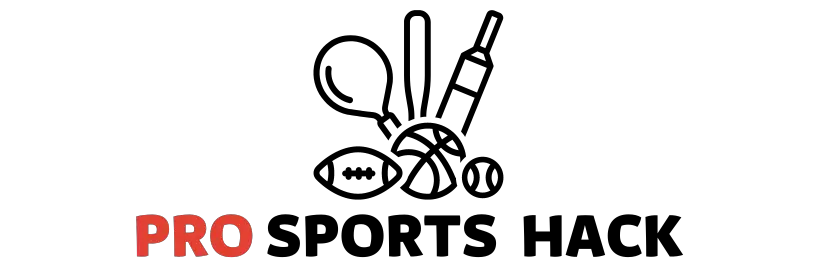



![Cat in the Chrysalis Spoiler: All You Need To Know [Updated] Cat in the Chrysalis Spoiler](https://prosportshack.com/wp-content/uploads/2024/02/Cat-in-the-Chrysalis-Spoiler-100x75.jpg)